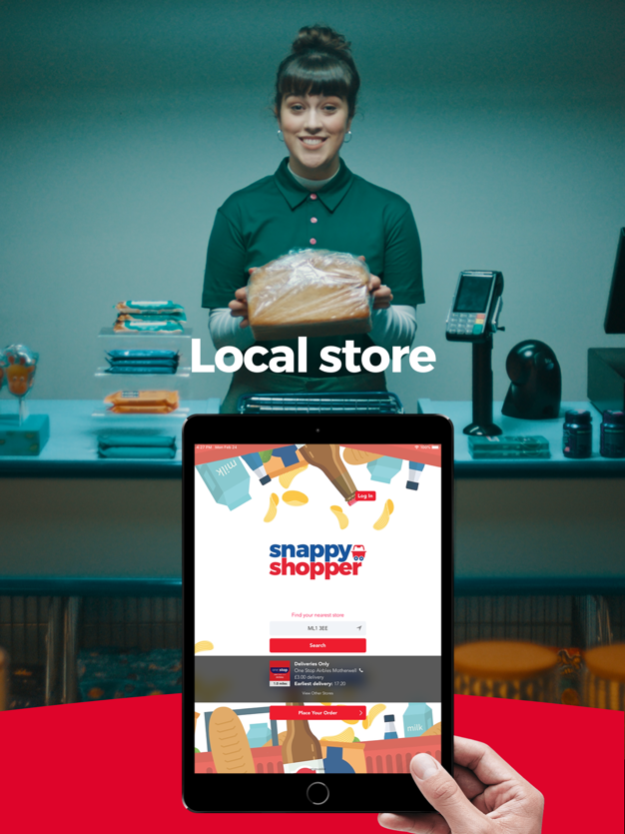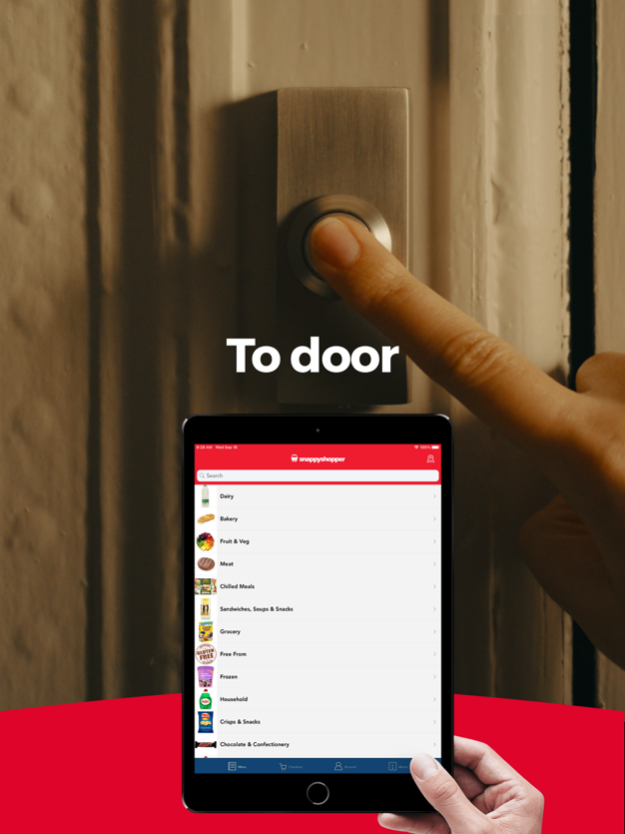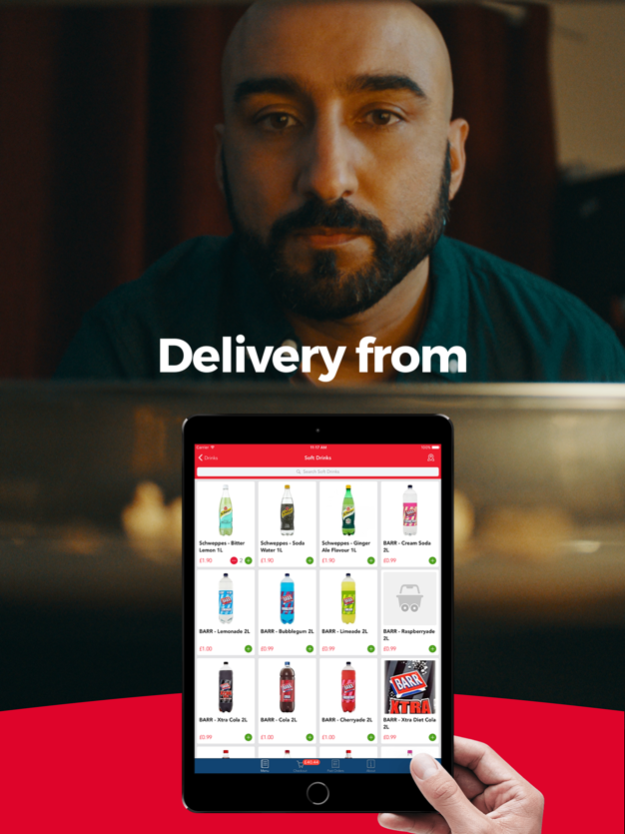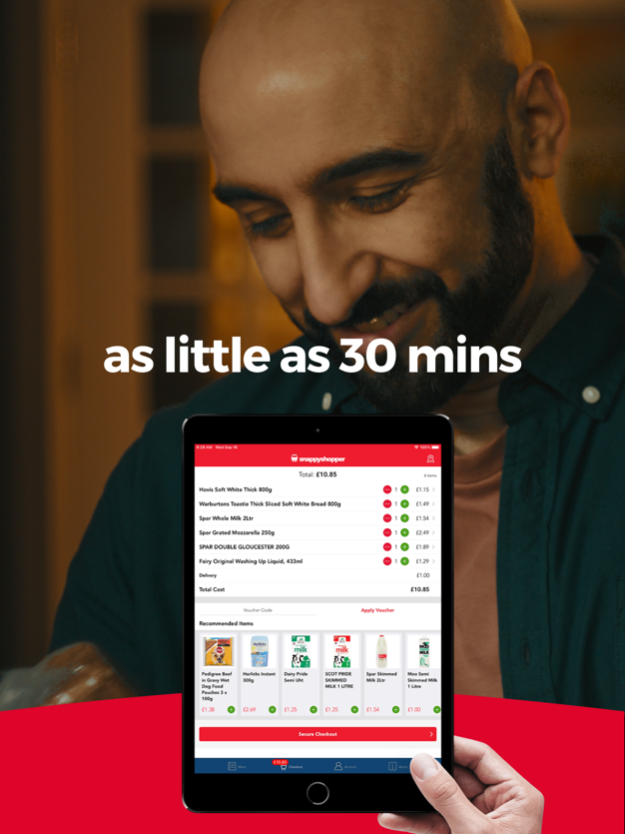SnappyShopper Grocery Delivery 5.0.33
Free Version
Publisher Description
Snappy Shopper: delivering food, drink and household goods from your local store to door from as little as 30 minutes – and completely contact free!
Forgotten the milk?
Running out of time to get to the shops?
Need a home delivery slot TODAY?
You need Snappy Shopper. Tap in your postcode and order groceries from your local store, then let Snappy Shopper deliver directly to your door from as little as 30 minutes.
Delivering from top convenience stores including Nisa, SPAR, Premier, One Stop, Costcutter, EVF and co-op food, Snappy Shopper can satisfy your same day home delivery needs.
With hundreds of local Snappy Shopper stores, we have quickly become the UK's fastest growing grocery delivery service! Snappy Shopper retailers offer a wide range of products, from milk and bread to confectionary and household items to satisfy your online grocery shopping needs.
Local store restrictions apply. Licensing hours apply. Users must be aged 17 years or over. Challenge 25 applies to age restricted goods. Not all UK locations are serviced.
Snappy Shopper Driver? Log in with your credentials and deliver our great service from as little as 30 minutes.
Mar 19, 2024
Version 5.0.33
Rare crash scenario fixed.
About SnappyShopper Grocery Delivery
SnappyShopper Grocery Delivery is a free app for iOS published in the Health & Nutrition list of apps, part of Home & Hobby.
The company that develops SnappyShopper Grocery Delivery is mtc.mobile. The latest version released by its developer is 5.0.33.
To install SnappyShopper Grocery Delivery on your iOS device, just click the green Continue To App button above to start the installation process. The app is listed on our website since 2024-03-19 and was downloaded 1 times. We have already checked if the download link is safe, however for your own protection we recommend that you scan the downloaded app with your antivirus. Your antivirus may detect the SnappyShopper Grocery Delivery as malware if the download link is broken.
How to install SnappyShopper Grocery Delivery on your iOS device:
- Click on the Continue To App button on our website. This will redirect you to the App Store.
- Once the SnappyShopper Grocery Delivery is shown in the iTunes listing of your iOS device, you can start its download and installation. Tap on the GET button to the right of the app to start downloading it.
- If you are not logged-in the iOS appstore app, you'll be prompted for your your Apple ID and/or password.
- After SnappyShopper Grocery Delivery is downloaded, you'll see an INSTALL button to the right. Tap on it to start the actual installation of the iOS app.
- Once installation is finished you can tap on the OPEN button to start it. Its icon will also be added to your device home screen.